Sharing is caring!
Salesforce Marketing Cloud is a customer relationship management platform for marketers which is used for creating and managing marketing relationships and campaigns with customers. The Marketing Cloud incorporates integrated solutions for customer journey management, email, mobile, social media, web personalization, advertising, content creation, content management, and data analysis. The software includes predictive analytics to help make decisions such as – what channel would be preferable for a given message.
Personalized journeys carry across marketing to sales, service, and beyond to create a more meaningful customer experience. Marketing Cloud is the platform for personalized customer journeys – in every channel.
Digital Marketing Suite Components :
Key Highlights Of Marketing Cloud:
From sophisticated tracking and reporting to step by step customer journeys, campaign management has never been easier.
- Managing Plan, Personalization, and Optimization Of Journeys.
- Collect & Segment More Information About Your Clients.
- Can Map 1:1 Customer Journeys Across Multiple Channels, Devices, & Customer Lifecycle Stages.
- Generate Positive Experiences For Customers.
- Analyze & Assess The Impact Of Every Customer Interaction To Determine Strengths And Flaws In Your Processes, Then Proceed With The Optimization Of Your Strategies And Methods In Real Time.
Reasons Why Salesforce Marketing Cloud Is The World’s Most Advanced Digital Marketing Automation Tool
Marketing is never the same as you know. There is a fundamental shift in relationships between brands and customer – fueled by smartphones and social media. Marketers have access to more customer data than ever before. But the quantity of data only matters if you are smart about using it to power 1:1 customer journeys.
- Audience Builder: Create a single view of each customer with information from any source. Then, target specific audiences and segments across the customer’s journey. Go from managing data to building relationships.
- Personalization Builder: Power personalization using Einstein’s predictive intelligence capabilities. Pair customer profiles with machine learning algorithms to automatically show the right content to each.
- Content Builder: Manage all of your content and assets in a single location. Easily handle assets with advanced search and tagging capabilities. Share and approve content in a secure fashion for use throughout the enterprise.
- Analytics Builder: Track and measure the performance of your campaigns and journeys. Uncover new insights about your customers through rich reporting and predictive analytics.
- Marketing Cloud Connect: Keep customer data in sync across marketing, sales, and service interactions. Trigger journeys and messages as customers interact with any department across your company to deliver one seamless experience.
Connecting With Customers Across Channels Through
- Journey Management
A customer journey map is a diagram of the touch points a customer has with your company. The plan helps you understand how your customer interacts with your brand in every portion of the sales funnel (A sales funnel, also called a purchase funnel, is the visual representation of the customer’s journey, depicting the sales process from awareness to action.) – and how you might improve those interactions and make them more efficient.
There are many different types of maps. Some look at the entire customer journey, from their first knowledge of your existence to initial purchase, to their experience with the product and customer support, upgrading, replacing — or (hopefully not) switching to another brand. Others look at a small portion of the journey, such as a customer’s path through the marketing process or their support experience.
- Email Studio
Email Studio serve businesses of all sizes and industries, you have access to over hundreds of features to execute any possible
use case. From basic email marketing solutions to sophisticated features, Email Studio can help quickly build and send personalized email from basic newsletters to the most complex campaigns. Deliver promotional, transactional, and triggered messages. Track and optimize to drive performance.
- Content Creation: Build personalized emails based on customer attributes and behaviors. Drag-and-drop tools make it easy to create emails using simple content blocks or use the powerful scripting language to handle more complex tasks.
- Audience Targeting: Create segments based on profile data and behavioral data with a drag-and-drop tool. Segment your subscribers based on attributes and behaviors, such as gender, location, purchase history, web browsing data, and customer service activity.
- Automate Campaigns: Streamline marketing workflows by automating data movement and email campaign management. Scale campaigns by automating sending, data imports, and reporting. Use email software tools such as mobile templates, drag-and-drop segmentation, and data-driven personalization.
- Track and Optimize: Track email performance with sophisticated reporting tools and A/B testing capabilities. Track every email campaign with real-time reports and dashboards. Optimize from anywhere as your strategy unfolds using the mobile app to ensure the best results.
- Enterprise Email Marketing: The world’s leading brands use Marketing Cloud for email marketing campaign management. Use distributed marketing, reply mail management, high volume sending, and more for maximum flexibility in your email strategy.
Mobile Studio
Every channel is now mobile through the adoption of mobile devices. From marketing to transactional messages, our mobile solutions put you in touch with customers’ ever-changing context – from smartphone to tablet to laptop. Engage with SMS marketing, push notifications, and group messaging. Deliver fraud alerts, shipping confirmations, and location-based offers to stay in touch with your customers. Send messages that connect with their customers – wherever they are.
- SMS Marketing with Multimedia Messaging: Send targeted mobile marketing with personalized messages. Use ready-made templates to speed campaign creation. Easily manage short and long codes whether you’re operating in one country — or 80.
- Push Messaging: Manage your push marketing strategy across iOS and Android and drive mobile conversion. Send scheduled, triggered, or automated notifications. Create targeted interactions when your customers are in a certain location or within proximity of a beacon.
- Group Messaging: Personalize group messages using stickers, emojis, dynamic images, and loaded words. Engage with over-the-top apps, such as LINE. Manage your content and presence in group messaging. Send rich content — text, images, and stickers — to your followers.
- Social Studio
Social media can quickly turn chaotic when you are juggling various accounts, teams, content, and tools. Keeping your social strategy aligned with your overall marketing efforts complicates this challenge. Organize it all with Radian6 Buddy Media Social Studio, bringing you closer to your social customer. Listen, analyze, publish, and engage with your customers on social media. Tap into the power of social media marketing, customer service, and social sales to strengthen customer relationships.
- Unite sales, service, and marketing: Drive consistent customer experiences by integrating social with marketing, sales, and service on a single platform.
- Reduce customer service costs: Listen to billions of conversations, and proactively identify customers are looking for help. Great social care is great marketing.
- Unlock deeper insights: Analyze sentiment, demographics, influencers, and detractors to understand your customers and trends. Amplify organic content with ads: Boost great organic content by turning it into social ads to inspire engagement – and drive real revenue.
Social Listening
We can help you understand the social conversations about your brand — and your competitors and industry.
- Audience Intelligence: Gain consistent feedback across your marketing, service, and sales campaigns. Use reporting and dashboard templates tied to social listening with Marketing Cloud.
- Create Topic Profiles: Create dashboards and make reports based on your social media monitoring. Watch for new topics and trends — so your marketing activities are relevant to the world of social.
- Analyze Conversations: Drill down to the post level, and catch every comment. Listen to mentions of your brand across all networks — and use these insights to drive your marketing strategies.
Social Publishing
- Schedule and collaborate on social posts across multiple accounts and teams.
Enterprise-Wide Content Management: Securely manage all of your company’s social presence across teams. Create workspaces and access based on role or group to ensure brand consistency. - Collaborate on Campaigns: Coordinate social campaigns across teams. Draft, share, schedule, review, and approve content, or access stock photos, trending social content, and more — all from within the app.
- Analyze Performance: Intelligent reporting gives you a real-time snapshot of content, channel, and creative performance. Improve campaigns with a central view of all social marketing.
- Build Your Audience: Boost high-performing social posts with built-in social advertising. Reach new customers and markets.
Social Engagement
Engage with each customer on social — at scale.
- Manage Engagement at Scale: Deploy a single platform for all social media engagement across every department in your company. Securely manage access and roles with the user and team workspaces.
- Make Your Marketing Team Efficient: Assign and route posts to the best person to respond to marketing, sales, service, or anywhere in your company. Automate the process for speed.
- Get a Single View of Your Customer: Route social posts to Salesforce CRM to complete the picture of your customer across social, email, digital, and beyond. Create great 1-to-1 interactions.
Marketing Command Center
Showcase the voice of the customer and digital interactions with your brand — on real-time displays.
- Deliver Digital Insights: Track interactions, brand health, and campaign results in real time to enhance your social media management. Uncover opportunities to engage, and adapt strategies and programs.
- Tell Your Story: Customize the command center of your needs: Select from a large variety of visualizations, or build your own social media dashboard.
- Engage Employees: Rally employees around customer experience. Create alignment on marketing priorities and highlight campaigns and success.
- Advertising Studio
The tool of choice for agencies and advertisers, Social.com helps you create highly effective social advertising campaigns that generate sales and maximize ad spend. Connect your CRM data to social channels like Facebook and Twitter to re-engage audiences with targeted messaging.
- Power advertising with CRM: Use your Salesforce customer data to reach new prospects and existing customers – across all digital advertising channels.
- Manage acquisition campaigns at scale: Run customer acquisition and lead generation campaigns across Facebook, Instagram, and Mobile Publishers via Audience Network to maximize your ROI. Coordinate email + advertising Grow your email lists, re-engage inactive subscribers, and increase the reach of your campaign message with advertising within the customer journey.
- Reach audiences in search and display: Connect your data in Salesforce to reach audiences in Google Search, YouTube, and Gmail. Connect to Krux and other onboarding partners to power open display advertising.
- Power advertising that inspires action: Use digital advertising software to reach audiences with social, search, and display ads.
Advertising Audiences
Use marketing, sales, and service data in Salesforce to power your digital advertising. Use existing data from email, mobile, and your website to target ads to existing customers with advertising technology. Plus, find prospects who behave like your best customers.
- Acquire Customers with Lookalikes: Use a digital advertising platform to segment your best customers based on data — like email engagement and purchase history — to build lookalike audiences and find new customers.
- Re-engage Existing Customers: Re-engage existing customers in new channels. Some studies show that inactive email subscribers have been more likely to respond to advertising than active subscribers.
- Cross-Channel Ads: Manage digital advertising alongside all other channels. Studies show that customers who coordinated their email and ads recorded a 22% increase in purchase intent.
Connect to Search and Display
Reach audiences across different types of digital advertising. Extend the reach of your data-powered advertising securely from Salesforce to search and display advertising.
- Enhance Your Search Advertising: Power your targeted advertising, including retargeting — and increase your ROI across Google, Gmail, and YouTube by using your data in Salesforce.
- Use Customer Data with Krux to Power Display: Connect your CRM data across Salesforce to Krux and our other onboarding partners LiveIntent, Viant, LiveRamp, and Neustar to coordinate your display advertising with the rest of your marketing.
Advanced Campaign Management
Create multiple campaigns and creative variations with sophisticated targeting with just a few clicks. Manage campaigns at scale and reach customers on any device with advertising powered by identity-based targeting on Facebook, Instagram, Twitter, LinkedIn, and mobile publishers.
- People-Based Advertising: Use customer data in Salesforce to power audiences and run sophisticated campaigns across Facebook, Instagram, and Audience Network for Mobile.
- Customer Acquisition at Scale: Create lead and customer acquisition ad campaigns with multivariate testing, rules and automation, and bulk management to achieve ROI — at scale.
- Insights and Reporting: Visualize and monitor performance with rich dashboards and customizable reports. Take action immediately based on the results.
- Web
Gather real-time data around customer preferences and purchase habits, then act on that data to increase conversions and order values – while building loyalty. Collect quality data. Predict customer behavior. Deliver personalized content.
- Easy-to-add content: Create cross-channel content — such as landing pages for your email campaigns — via a single user-friendly experience, featuring a drag-and-drop editor, without needing advanced programming knowledge.
- Capture and integrate data: Build forms and collect custom visitor data right in Marketing Cloud for use in customer journeys. Re-purpose data and content across digital marketing campaigns.
- Optimize by the audience: Optimize the web experience for mobile or desktop. Cater specifically to social audiences with fan-gating and region-specific language controls.
- Enterprise Capabilities: Enterprise brands can distribute shared content across unlimited Facebook fan pages. Ensure consistent branding and unlimited message distribution.
- Comprehensive tracking: Analyze page views, click-through rates, conversion rates, and more.
Predictive Recommendation Engine
Understand the behavior and preferences of new visitors and repeat customers on your website. Automatically recommend the right content and products to convert browsers into buyers.
- Create Recommendations: Create sophisticated web personalization with drag-and-drop tools. Choose from over 40 powerful algorithms, and set how personalized recommendations will be displayed.
- Tailor for Every Visitor: Track customer analytics on the web, and use wisdom-of-the-crowd algorithms to tailor content for unknown visitors. Apply profile insights once a customer becomes known.
- Automate Web Personalization: Build recommendation logic and displays once. Then, let algorithms deliver integrated marketing communications, such as product offers, white papers, or news articles.
Drag-and-Drop Editor
Build landing pages, microsites, mobile apps, and more – without advanced programming knowledge.
- Add Content with Ease: Drag and drop content anywhere, or simply paste in your HTML code. Add images and text to your messages without the constraints of traditional table-based layouts.
- Capture and Integrate Data: Build content based on data collected on your web pages. Redistribute that same messaging across all other Marketing Cloud channels including email, mobile, social, and advertising.
- Optimize by Audience: Optimize the web experience for mobile and desktop. Design and preview content with the option to configure different images, text, or layouts for display on any device.
- Enterprise Email Software: Assemble default content, and publish everywhere — or customize images, text, or layouts by destination at scale.
- Insightful Tracking: Analyze page views, click-through rates, and conversion rates with comprehensive multi-channel metrics to help fine-tune your site for increased engagement and ROI.
Created For Marketers, By Marketers
Much like you download apps on a smartphone, Hub Exchange app marketplace lets users install drop-and-go apps, making it easy to customize Marketing Cloud with additional digital marketing capabilities. Hub Exchange also allows marketers to easily use apps built by Marketing Cloud and our wider ecosystem of marketing technology providers. It also brings marketing apps and data together in one place, so you can easily execute campaigns, deliver more relevant messages, and acquire, engage, and retain more customers.
Through the Hub Exchange Partner Program, independent software vendors, marketing agencies, and systems integrators can plan, build, and market Hub Exchange applications that are fully integrated into Marketing Cloud. These partners have the chance to develop on the industry-leading Fuel platform, integrate existing applications into Marketing Cloud’s cross-channel marketing automation solutions, and sell apps in the marketplace built just for marketers.
What You Need To Know About Salesforce Marketing Cloud & Its Scope For Marketers
“We’ve seen the future, and we’re ready to take our friends there,” is how we reacted when salesforce.com unveiled Marketing Cloud, the first full-service, fully integrated social marketing suite, at Dreamforce 2012. In a blast of business brilliance, Marketing Cloud bundles together the best social marketing tools – mostly from recently acquired Buddy Media, and from last year’s acquisition of Radian6 – into one unified platform that lets marketers do everything in one integrated suite:
- Publish social content
- Engage with social audiences to create two-way conversations
- Listen to social conversations on both a small or massive scale
- Advertise with social ads and social ad retargeting
- Measure and optimize every interaction
When combined with Salesforce CRM, the Marketing Cloud is a true game changer. Marketing Cloud creates unprecedented opportunities to build and engage audiences, turn insights into actions, and deliver more targeted messages than ever before.
http://www.magnet360.com/wp-content/uploads/2013/01/SALESFORCE_MARKETING_CLOUD.pdf
https://www.salesforce.com/uk/products/marketing-cloud/platform/
https://www.marketingcloud.com/customer-journey-map-examples/

Akshay Dhiman
Chief Technical Officer
Akshay Dhiman, the CTO of Cloud Analogy, has been a standout and successful Salesforce Platform Developer for years. He has a rich experience in Salesforce Integration, JavaScript, APEX, VisualForce, Force.com Sites, Batch Processing, Lightning, PHP, C++, Java, NodeJs, ReactJs, Angular 8, GraphQL, React Native, Web Technology, and jQuery.Hire the best Salesforce Development Company. Choose certified Salesforce Developers from Cloud Analogy now.



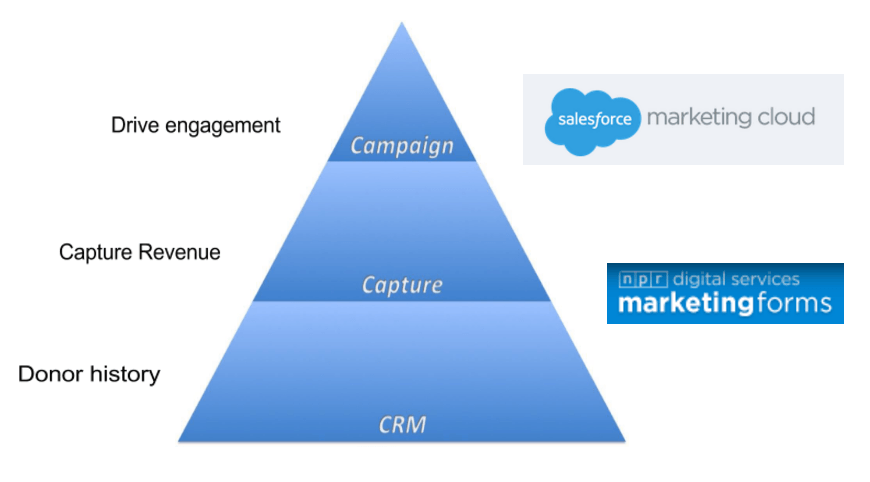
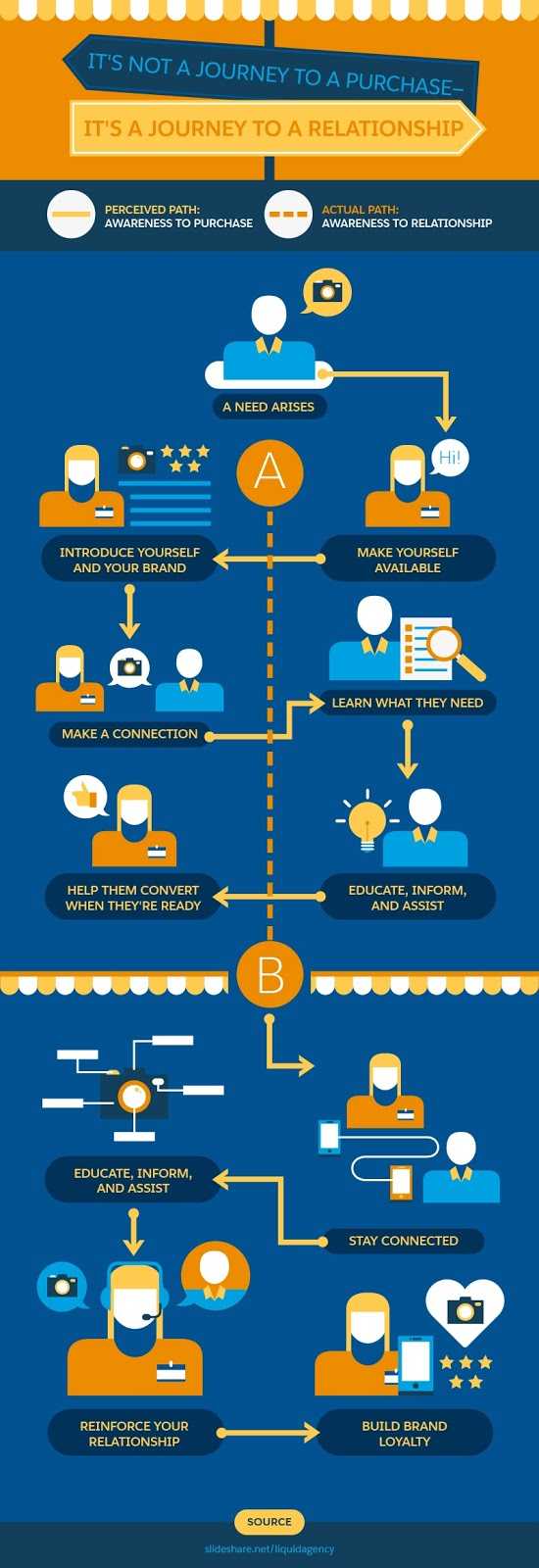
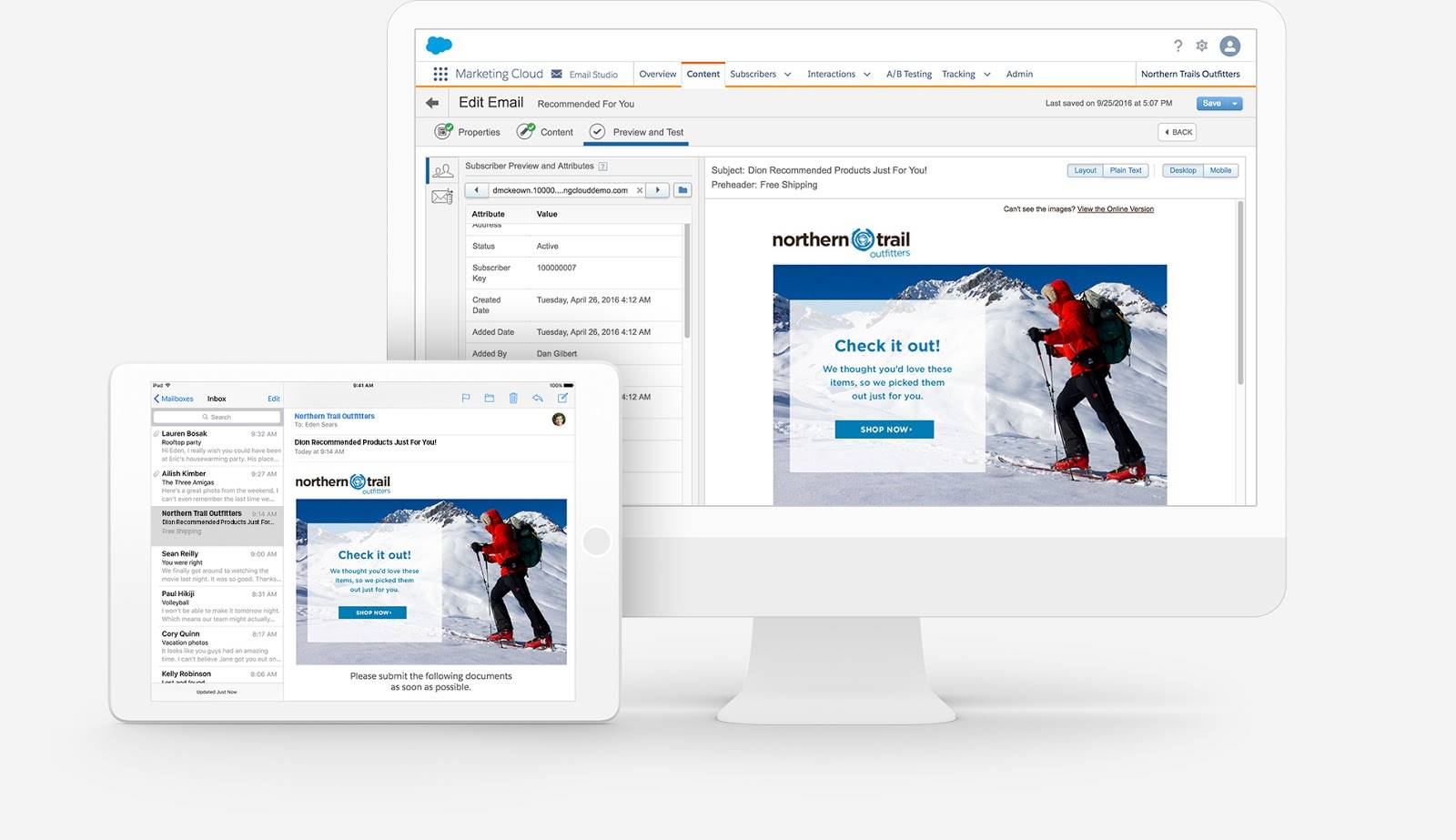



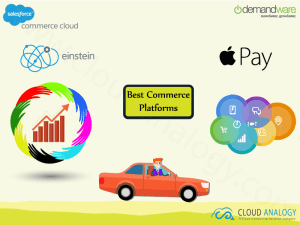
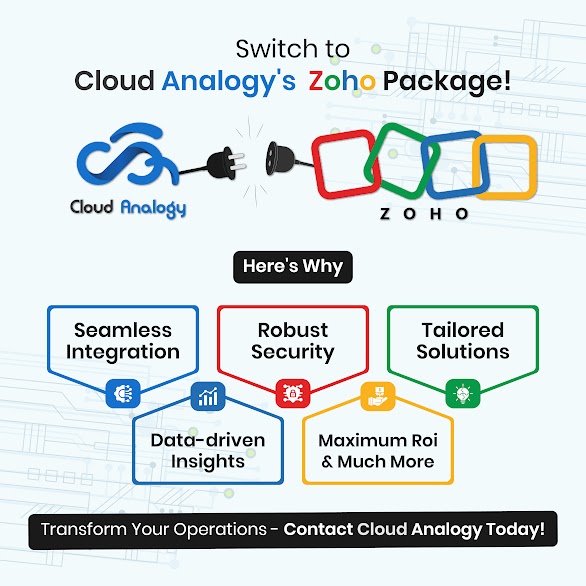

This post is really awesome. Thanks for the detailed information on Salesforce Marketing Cloud. I will definitely keep on reading your other stuff. Thanks.
Hi Genelia joseph, Appreciate your kind words. We are glad you like it.
Thanks 🙂